Step 1: How to index a new blog?
Google site search modifier
This blog post helps you to quickly index your new blog posts on
Google. The strategies that I mention in this blog post have worked like a charm in indexing my blogs.
Before reading this blog post, you need to remember one thing.
The index time is dependent on the crawl rate (the rate at which Google bots crawl your content). This means higher the crawl rate greater the indexation speed.
All the tips you learnt when it comes to optimizing your site for crawlability also comes in handy for speeding up the indexation.
How to know whether your blog is indexed or not?
For this, you need to make use of domain name search modifier.
From the above screenshot, I can conclude that Google has indexed 25 of my site's webpages.
You need to at least be able to index your website before thinking about ranking it.
Step 2: Verify your site in Google Search Console
Google Search Console is a free platform provided by Google that helps bloggers and content publishers to check their site's indexing status and Google visibility.
In order to add your blog to the Search Console, you need to sign up with your Google account at
Google Search Console. There you need to add a new web property, enter your site name.
Later, you need to add the verification code provided by the tool and add it to your blog.
Once you verify your site, it will be a sign to Google that your site exists.
Step 3: Submit the sitemap of your blog
A sitemap is nothing but a page that contains the links to all the pages on your blog. When you publish any new content on your blog, the sitemap will be updated with it's URL.
Every time Google crawls your site, it'll find it easier to just visit the sitemap page and check if there is any new content on your site to index.
You can create a sitemap to your blog with the help of
JetPack Plugin, Yoast SEO or Google XML Sitemap plugin. Once you activate the plugin and enable the sitemap feature in it, go to yourblog.com/sitemap.xml there you can find the XML file listing all the pages on your blog.
Now login to Google Search Console, go to Sitemaps under Crawl section. There enter the sitemap sub-URL and hit submit.
By submitting sitemap to Google, you are making the search engine easily crawl your site, discover and index the new content you publish.
Step 4: Integrate with Google Analytics
Google Analytics is one of my favorite free tools by Google, that helps track the website visitors in every possible way.
For integrating Analytics with your blog, you first need to sign up for
Google Analytics. Now you need to go to admin section. There you need to add a new account. There you need to enter the details of your site.
After it, “Get the tracking ID”. Now you need to paste the tracking ID using plugins like
Analytify or paste in the integration code in your header file.
Now after the integration, the traffic to your site will be tracked and data is collected.
It also helps Google in determining the quality of your content. It's just a strong ping for Google to consider your site.
Step 5: Create website profiles
Creating social media profiles of your site, once you launch your blog helps a lot in indexation process of your new blog.
You can create profiles and as well as pages on social media profiles.
In most of the social media profiles, you can include the URL to your homepage. Although the link is nofollow, it helps Google discover your blog.
Consider creating the following:
- Facebook profile
- Facebook page
- Twitter account
- Pinterest profile
- LinkedIn profile
Make sure you include a link to your site on the profile page. Like, as you can see in the below screenshot.
The crawl rate of Google on popular social media sites are high. So, even if the links do not return link value, it helps in indexation of your content faster.
Step 6: Create some profile links
Apart from social media sites, there are other popular sites where you can create profiles on them and get a link back to your site. Below are some of the sites, where you can create profile links.
- About.me
- Quora.com
- YourListen.com
- Scribd.com
- StumbleUpon.com
- Storify.com
- MySpace.com
- Issuu.com
- Newsvine.com
Here is the link example from my About.me profile.
Like this, there are many websites where you can create your profile and include a link to homepage of your website.
Step 7: Submit your site to blog directories
The blog directories witnessed a bad rap due to the excessive spam.
However, there are still some of the highly moderated blog directories that do offer some SEO and indexation benefits.
However, I recommend not to submit your site in more than 2-3 directories. Because a site with dozens of low-quality directory links received unnatural links penalty.
Let me list some of the good blog directories.
- AllTop
- Blogarama
- BlogCatalog
- BloggingFusion
- Globe of Blogs
Consider submitting your blog to these directories, not all of them. Do it naturally, not all at once.
Step 8: Submit your site to social bookmarking sites
Apart from storing bookmarks on your browser, you can also do bookmarks of your favorite web pages on certain sites and browse the bookmarks of others or yours when required. These sites are called social bookmarking sites.
You can automate the process of submitting your new content to these bookmarking sites using free services like
Social Marker,
OnlyWire, and
SocialADR.
There are various social bookmarking sites out there, that demand manual submission.
Here are some of them.
- StumbleUpon
- Digg
- Delicious
- Scoop.it
- Storify
- Diigo
- Paper.li
Create a profile on these sites, and start sharing the awesome content across the web along with your content too.
If you overshare your content on these sites, you tend to get less traffic and exposure gradually. That's the mistake I did in my initial days of blogging.
When more people starts visiting your site and interact with your content, Google crawls your site more often.
Step 9: Submit your site to whois and stats collection sites
You may have noticed that there are many sites which collect the data like whois data, statistics, website value estimator tools and list of IPs of all the sites across the web.
These sites give you a couple of nofollow backlinks, that helps Google discover your content.
It would be a difficult job for you to submit to your site to these sites all at once.
There's a tool called
IMT Website submitter that submits your site for up to 1400 places. However, you can limit the places you want the site to submit your site to. I usually keep it at 50.
Imt website submitter
Although submitting your site is not going to help you for SEO, they do help in indexation process. I personally use this service for all my niche sites, when it's new.
Step 10: Comment on other blogs
Blog commenting in one of the most effective ways to build some traction to your blog when it's new.
It's also potentially a grey-hat SEO strategy when done in a right way.
Keep the anchor text as your author name. Most of the comments give you a nofollow comment, which has little to do with SEO. It has more to do with link diversity in the long run.
When the site is new, it helps you quickly index your site.
Always try to comment on the blogs that create content more often.They tend to have high crawl rate. It may be like news sites or authority sites. Don't spam, tend to leave high-quality comments with your avatar.
You may use the SEO footprints (advanced Google queries) for finding commenting opportunities like:
Keyword “Leave a Reply”
Keyword “Notify me of follow-up comments by email.”
Keyword “Notify me of new posts by email”
Keyword “You can use these tags”
Keyword “No comments yet. Login to post comments.”
Keyword “Submitted by Anonymous (not verified)”
Step 11: Good interlinking
There should be a good interlinking structure on your blog. The relevant posts on your blog should be tightly linked with each other.
If you are following a
silo structure on your blog, that's very effective.
If you don't know what silo is, it refers to the process of thematically grouping the blog posts on your site and internally linking them each other other in the group.
The moment you publish a new blog post, it's very essential to head over to all the posts that are relevant to your new blog post and add internal links.
This increases the link juice being flown to your new blog post and also makes the new content discoverable by Google.
Having a
good interlinking strategy in your blog is the best tip I can give when it comes to indexing your blog post fast. Nothing can even close to interlinking when it comes to speeding up the indexation process.
Step 12: Submit your blog to blog catalogs
If you have not submitted your blog to some blog catalogs like AllTop and BlogCatalog, you need to consider doing it.
Alltop blog catalog
These catalogs instantly showcases your latest blog posts on their website thus increasing the chances of your new blog posts getting indexed by Google.
Step 13: Share posts on social media
The moment you publish a new blog post on your blog, you need to spend some time to promote it effectively on various social media sites and get quality traffic to it.
You can consider promoting newly published posts on platforms like Facebook, Twitter, LinkedIn, and also pin the graphics of your blog on Pinterest.
The goal here is to get as much social media traffic as possible, and also hopefully some quality comments on your blog.
As more and more people start visiting your blog posts, it forces Google to crawl and index your new blog post.
Step 14: Create an RSS Feed
Creating an RSS feed of your blog, and submitting it to services like Google's own Feedburner helps a lot to get your new blog posts indexed faster.
If you are running a WordPress site, you can find your feed under example.com/feed.
Blog feed url
Now you can optionally direct all the feed traffic through FeedBurner service. Every time you publish or update blog posts FeedBurner will pick the update and sometimes inform Google about the new content.
Step 15: Publish new content regularly
This is one of the important things that you should do to speed up the indexation of your new posts.
Keep your blog updated so that new traffic trickles in. Publishing new content also keeps your sitemap updated, so that Google can increase the crawl rate of your blog.
If you publish two blog posts weekly, then fix two days of the week for publishing.
Stick to it.
Consistency is the key here.
By this, Google bots can easily determine when to expect new content on your blog.
I've noticed this over and over again that whenever I take a long break from blogging, I'll have a quite difficult time indexing my new blog posts in some of my sites.
Step 16: Use fetch as Google feature
Even after following all the above guidelines if your new blog post does not get indexed, then it is recommended to use, fetch as Google feature.
Fetch as Google feature indexes your blog posts within seconds or minutes.
But it's worthwhile to mention that, letting the new blog post index naturally is better than forcing them to index using fetch as Google feature.
I have observed that, by using Fetch as Google feature, blog posts will be indexed instantly but not ranked instantly – especially for new blogs.
To use fetch as Google feature, head over to
Google Search Console and select
fetch as Google under crawl section.
Fetch as google
Enter the new blog post URL in the text field, and hit fetch and render button.
Later, in the resulting window, click on Submit to index button. After the indexation process of your new blog post, the entry will be marked as completed.
However, I do not encourage using this feature unnecessarily.
Drop a Comment Below.






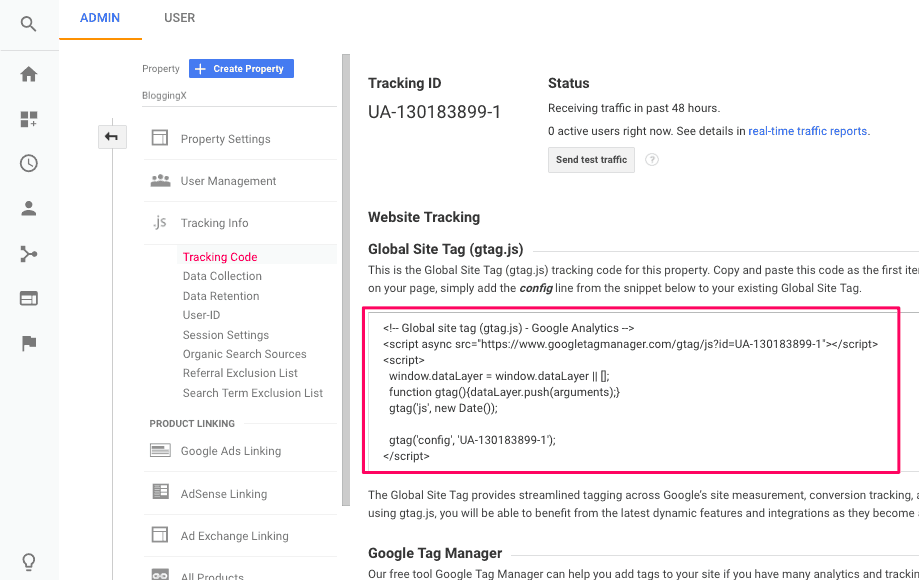
















Poseidondigital is one of the best Digital Marketing Agency in Australia. We provide Website Design & Development, Short Video Creation, Social Media Marketing in Australia, and best SEO services at a very reasonable cost. Poseidondigital aims at increasing the rankings of its clients in all search engines.
ReplyDeleteI recently came across your blog and have been reading along. I thought I would leave my first comment. I don't know what to say except that I have enjoyed reading. Nice blog. I will keep visiting this blog very often.
ReplyDeletegoogle ppc
Thank you again for all the knowledge you distribute.Good post. I was very interested in the article. it's quite inspiring I should admit. I like visiting you site since I always come across interesting articles like this one.Great Job. I greatly appreciate that.Do Keep sharing! Regards.
ReplyDeleteHow to Speed Up WordPress Site
I gained a lot of knowledge
ReplyDeleteRead This Article of yours. Thanks.